
- SAMSUNG FRP TOOL WITH ADB ENABLE 2018 HOW TO
- SAMSUNG FRP TOOL WITH ADB ENABLE 2018 INSTALL
- SAMSUNG FRP TOOL WITH ADB ENABLE 2018 DRIVER
- SAMSUNG FRP TOOL WITH ADB ENABLE 2018 CODE
- SAMSUNG FRP TOOL WITH ADB ENABLE 2018 BLUETOOTH
If I help you Please Share This Post On Social Media Subscribe Our Channel For More Interesting Videos Daily (On Youtube):- SUBSCRIBE Bypass FRP Galaxy S7 Edge by Adb Frp Bypass Tool.
SAMSUNG FRP TOOL WITH ADB ENABLE 2018 DRIVER
Download USB Driver + Firmware +Odin Tool. Then back to welcome Screen Setup on your Samsung Galaxy S7 Edge.Then complete setup to access your Galaxy S7 edge home Screen. Simple Press Any key from keyboard to Bypass FRP Galaxy S7 Edge. After that, you will see in CMD window that “press Any key to continue” Then Galaxy S7 Edge Asks you to “Allow USB Debugging” – just tap on Ok. Connect Galaxy S7 Edge on your Computer. Then a CMD Screen opens on your Computer. Extract Samsung ADB-FRP Bypass tool on your Computer. Download “Samsung ADB-FRP Bypass” in your Computer. After rebooting – you will have again “Welcome Screen”.Ĭonnect your Device to Computer to Bypass FRP Galaxy S7 Edge: Now USB Setting will be Open, Tap on “ DM+ACM+ADB“, after that tap on Reboot.
SAMSUNG FRP TOOL WITH ADB ENABLE 2018 CODE
Type code 319712358, after that give password 0821. If the above code does not lead you to USB Settings then type below code. Now DRPParser Mode will Open, Type There *#0808# Enable ADB to Bypass FRP Galaxy S7 Edge : Congrats Now you will be accessed to galaxy S7 edge home screen, But we Still need to Bypass FRP Samsung S7 Edge.

SAMSUNG FRP TOOL WITH ADB ENABLE 2018 INSTALL
Now install Apex launcher – then tap on ‘Open’ button to open Apex launcher. Now you will get another Popup installation Block”.Tap on “Settings”, then enable “Unknown Source”. Once your Download is Complete you will get a popup – Click on Just Open from that Popup. Go Down -then Download “Apex Launcher.apk”. Un-check option “Help me Chrome” -tap on Accept & Continue.

Then tap on ‘chrome Icon’ to launch Chrome Browser. Slide Option bar to ride side -then tap on ‘In-app’ Type in the search bar “chrome” then on “screen Icon” from the keyboard in search to search ‘chrome’app.
SAMSUNG FRP TOOL WITH ADB ENABLE 2018 BLUETOOTH
Select “Google App’ from that Popup, Then on your Bluetooth Speak “Ok Google”. After that, you will get a popup on your Samsung S7 edge Screen. Now on your Bluetooth handsets, press call button. Once paired Successfully, Now go back to welcome screen. Then Click on “ Wipe Data/from factory Reset” from there. Then you will be entered into Recovery Mode. Then Press & Hold (Volume UP + Home + Power) Together. Note:-If you unable to pair your Bluetooth handsets, Then follow this Process Tap on “ Bluetooth“ icon, Then pair your Bluetooth handsets to Samsung S7 edge. After connecting call then you will able to see “Bluetooth Icon” there. From back to Very fast Welcome Screen on your Samsung S7 edge. When its finish flashing – then you will show Pass message. Then your Flashing will be Start Automatically. Now you will see on Odin tool “ID.COM” turn into Blue Color. Using-Press and Hold Volume Down – Home and Power Key.When Boot Your Device Release All Keys…Now Next Step to Confirm -Press Volume Up Key to Confirm Download Mode}. Lets Flash Samsung Galaxy S7 edge Device with Odin tool Then open Extracted folder – there you will able to see 5 files.
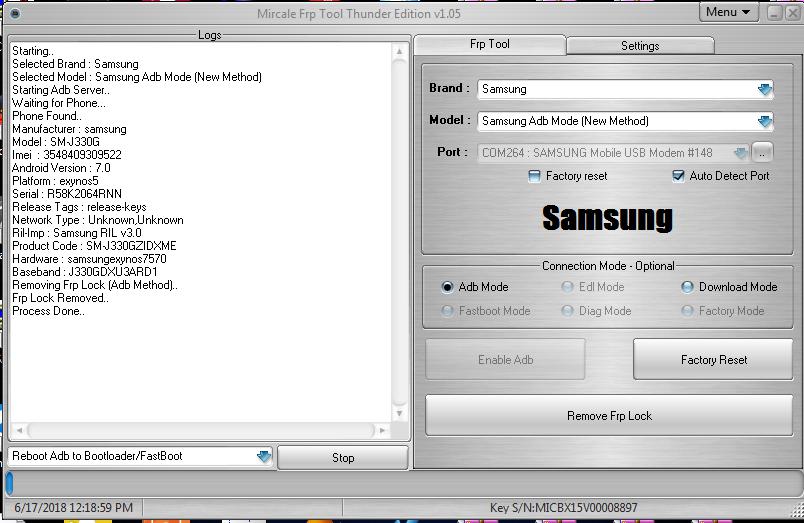
Once you downloaded “ firmware” just Extract files on your Computer. Select any one from below that matches yo your Device firmware. There you will be able to see complete “ firmware” details about your Device. For more help put your Device in Recovery mode. Note:-Choose any one file from below according to your Device Model Number. ĭownload all files below to Bypass FRP galaxy S7 Edge. Tools that you needed to accomplish this method are. Note:- This method is successfully applied on Samsung Galaxy S7 Edge SM-G935L.You can try and follow this method with your any g alaxy S7 Edge devices. Warning:- This method is only for the device owner.
SAMSUNG FRP TOOL WITH ADB ENABLE 2018 HOW TO
How To Bypass FRP Galaxy S7 Edge Android-7 -2018


 0 kommentar(er)
0 kommentar(er)
